I had a strange problem with his VisualStudio 2008. All the sudden he couldn’t view the DataSet designer in any applications. When the DataSet file was clicked all that it showed was the XML file, no sign of the Designer.
We don’t know what happened but as I tried to figure out the problem I found that there’s very few information about this problem on the Internet, so I decide to blog about it so that it might help someone in distress.
If you’re having this problem you might first try to right click the DataSet file and then select the Open With… option. A list of editors will show, if you don’t see the DataSet Editor then you you have the same problem we did.
I have found a few posts about it, here are the solutions proposed:
- Run the following command in the VisualStudio prompt: devenv /resetsettings
- Run the following command in the VisualStudio prompt: devenv /setup
- With Visual Studio setup disc select the Repair option.
- Re-install Visual Studio.
All these are valid solutions and I found people on the web who claimed that this helped them but for my unfortunate teammate it didn’t help. The only thing that did it for us was:
- Remove VisualStudio
- Delete any folder left from VS installation
- Install VisualStudio
Finally, problem solved! I know this is not an optimal solution, far from it but at the end of the day it works. Nothing else did. I hope this post helps some else.
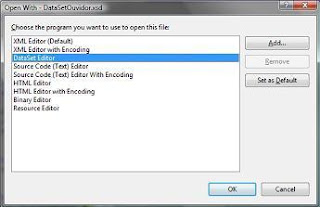
No comments:
Post a Comment